I have this fun picture of my daughter sitting in her toy antique car alongside my husband's 1927 Ford Model T he has been restoring. The picture is from 2010 and currently he is working on repainting it a maroon color so I'm glad I took this pic while they still had matching cars! =) It is no secret in my household that while I love seeing my husband have a hobby he enjoys, I am nervous to ride in this bucket of bolts hoping it will get us to where we are going and back home! It leaks oil, it is smelly and really noisy to ride in. My husband loves the idea that he is preserving history and often takes it to the car shows or down to his school where he teaches to coordinate with a history teacher on a lesson. My daughter loves to go for rides to the park in it and I have to admit that if the destination includes Starbucks or even dinner out I'm more likely to set my nerves aside!
When looking for a kit to use with this pic I found Scrapyrus Designs' "Hit the Road" collection. It has an antique car sticker (ummm...PERFECT!!), an old rusty license plate and metal pieces, the color tones were ideal and even though it is more vacation themed I thought I could re-purpose it a bit! I love it when kits can be versatile like this!
I love that Scrapyrus puts lots of word art in her kits, but being a road trip themed kit, not all of them were things I could use for my main focus here. I wanted to get a lot of adjective words in that summed up our thoughts and feelings about having and restoring this car and a word cloud can definitely do that!
So, how did create the word cloud? I went to the Wordle website and used their free creator program. You do need to have Java installed on your computer to be able to use this, and they do have links to download it for free if you need it. Here is how the Wordle site describes this cloud creator:
Wordle is a toy for generating “word clouds” from text that you provide. The clouds give greater prominence to words that appear more frequently in the source text. You can tweak your clouds with different fonts, layouts, and color schemes. The images you create with Wordle are yours to use however you like. You can print them out, or save them to the Wordle gallery to share with your friends.
Simply copy/paste or type in a series of words you want to use. There are lots of tricks like repeating the same word more than once to have it appear more prominently on your page. You can customize several aspects like direction of the words, font, color and case choice. I just typed in the descriptions I wanted to use and then hit "go". It randomly created the cloud based on my settings which you can redo as many times as you want until you like the arrangement. Then I changed the font and decided to customize the colors by using some from my photo and kit papers.
This is how it turned out:
Unfortunately, there isn't a way to make the background transparent and save as a png. When you read their FAQ's the choices are to print, take a screenshot or snip, or save as a PDF (they explain how). I used my snipping tool, saved it and brought it into Photoshop. I chose white as a background and used the Background Eraser Tool. There are several methods and tutorials on how to remove backgrounds so use the one that is easiest for you. Different techniques product various results and since my layout is more of a heritage feel I chose a Tolerance that left the word edges a bit rustic looking. I also set the Opacity to 90% to blend it into the paper.
Word clouds could be blended into papers (even more so than mine), you can clip them to elements, tags, journal cards, etc. They are an easy way to further illustrate feelings or emotions about your theme without having to scour several kits to find just the perfect word! Now you can make your own AND have it be color coordinated with the kit you are using!
I hope this "old technique" will give you some NEW ideas and if you never knew about Wordle you will have to give it a try. If you liked this tutorial you can bookmark this page or download the PDF version HERE.


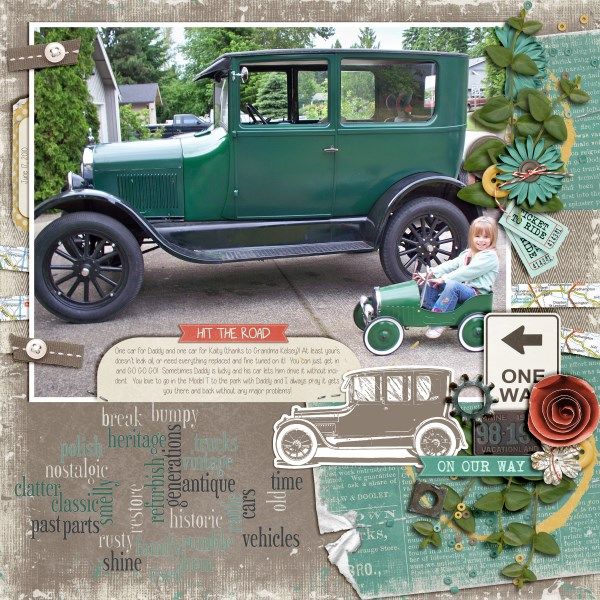

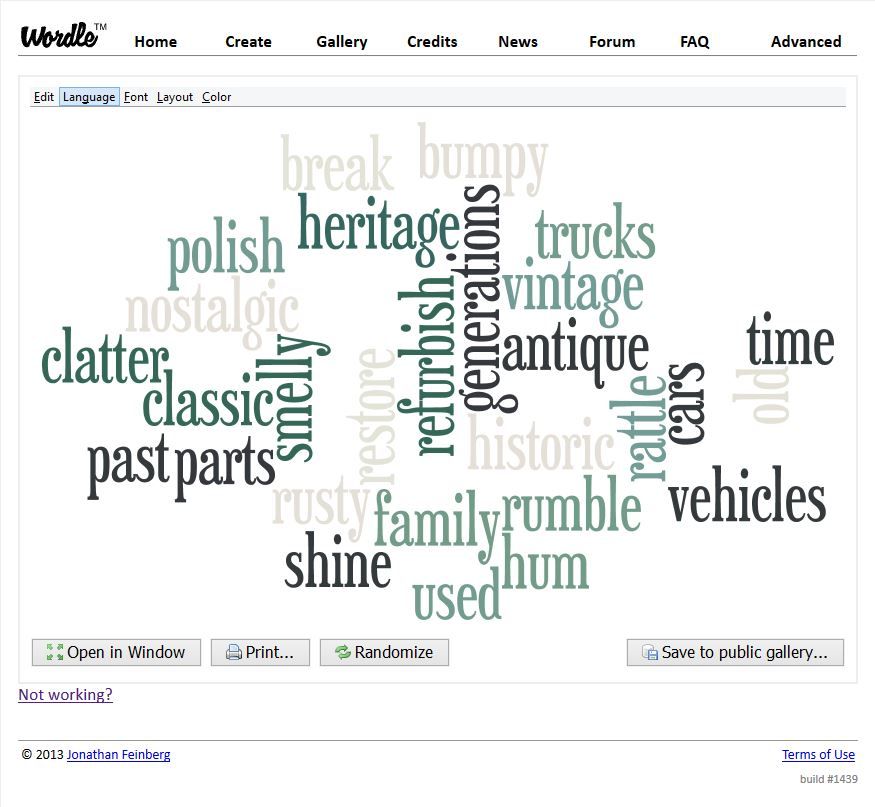
Post a Comment